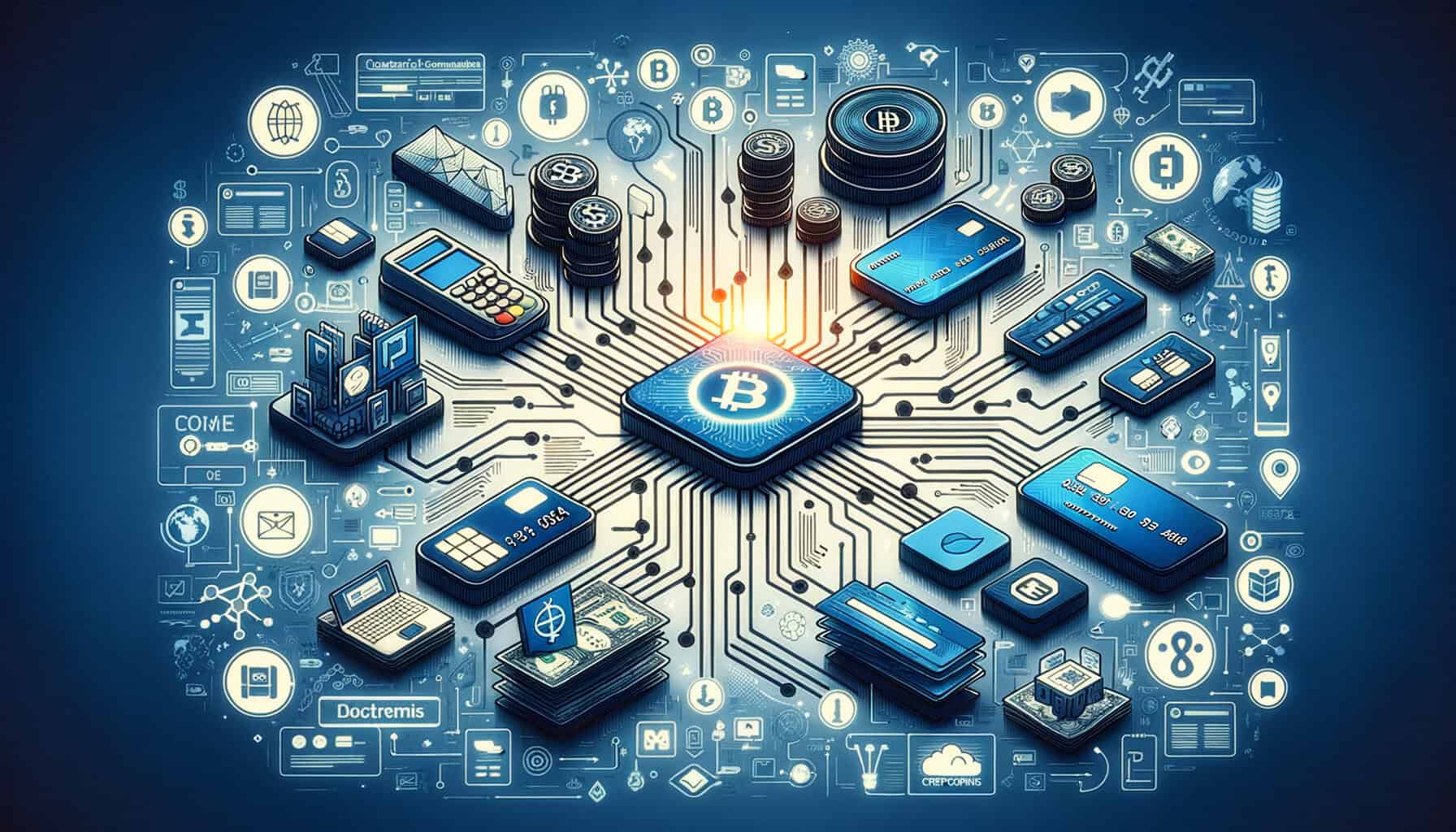
By Crystal Hopkins November 9, 2024
In today’s digital age, having a seamless and secure payment process is crucial for any online business. Payment plugins play a vital role in facilitating smooth transactions on your website, ensuring a positive user experience and boosting customer satisfaction.
In this comprehensive guide, we will explore the importance of payment plugins, how to choose the right one for your website, and provide a step-by-step guide to integrating them seamlessly. We will also discuss common challenges and solutions, optimizing payment plugin settings, ensuring security and compliance, troubleshooting and debugging issues, and address frequently asked questions.
Understanding the Importance of Payment Plugins for Your Website
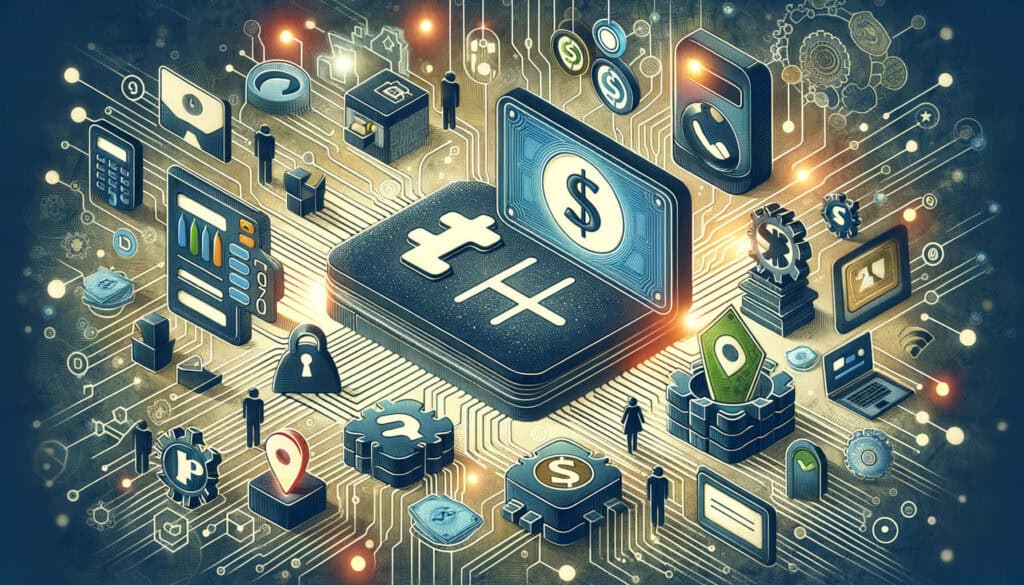
Payment plugins act as a bridge between your website and the payment gateway, enabling customers to make secure online payments. They offer a wide range of features and functionalities that enhance the overall payment experience. By integrating payment plugins into your website, you can provide customers with multiple payment options, such as credit cards, debit cards, digital wallets, and even cryptocurrency. This flexibility not only caters to a wider customer base but also increases the chances of completing a successful transaction.
Moreover, payment plugins offer various customization options, allowing you to tailor the payment process to match your brand’s aesthetics and user interface. This level of personalization helps in building trust and credibility with your customers, as they feel more comfortable making payments on a website that reflects your brand identity.
Choosing the Right Payment Plugin for Your Website

Selecting the right payment plugin for your website is crucial to ensure a seamless integration process and a positive user experience. Here are some factors to consider when choosing a payment plugin:
- Compatibility: Ensure that the payment plugin is compatible with your website’s content management system (CMS) or e-commerce platform. Popular CMS platforms like WordPress, Magento, and Shopify have a wide range of payment plugins available.
- Payment Gateway Support: Check if the payment plugin supports the payment gateway(s) you intend to use. Different payment gateways have different transaction fees, security features, and supported countries, so choose one that aligns with your business requirements.
- Security Features: Look for payment plugins that offer robust security features, such as SSL encryption, tokenization, and fraud detection. These features protect sensitive customer information and reduce the risk of data breaches.
- User Reviews and Ratings: Research user reviews and ratings of different payment plugins to gauge their reliability, ease of use, and customer support. This will help you make an informed decision based on real-world experiences.
- Pricing Structure: Consider the pricing structure of the payment plugin, including any setup fees, transaction fees, and monthly subscriptions. Compare the costs with the features offered to ensure you are getting the best value for your money.
Step-by-Step Guide to Integrating Payment Plugins with Your Website
Now that you have chosen the right payment plugin for your website, let’s dive into the step-by-step process of integrating it seamlessly:
Step 1: Install and Activate the Payment Plugin
The first step is to download and install the payment plugin on your website. Most CMS platforms have a plugin marketplace where you can search for and install the desired payment plugin. Once installed, activate the plugin to begin the integration process.
Step 2: Configure Plugin Settings
After activation, navigate to the plugin settings page. Here, you will find various configuration options, such as API keys, payment gateway selection, currency settings, and customization options. Fill in the required information and save the settings.
Step 3: Set Up Payment Gateway Account
To process payments, you need to set up an account with the chosen payment gateway. Follow the instructions provided by the payment gateway to create an account, verify your identity, and obtain the necessary API keys or credentials.
Step 4: Connect Payment Gateway to Plugin
Once you have the API keys or credentials, go back to the plugin settings page and enter them in the designated fields. This step establishes a connection between the payment plugin and the payment gateway, enabling seamless communication during transactions.
Step 5: Test the Integration
Before going live, it is crucial to test the integration to ensure everything is functioning correctly. Most payment plugins offer a sandbox or test mode, allowing you to simulate transactions without processing real payments. Perform a few test transactions to verify that the payment process is working as expected.
Step 6: Enable Live Mode
Once you are satisfied with the test transactions, switch the payment plugin to live mode. This enables real-time payment processing, and customers can start making actual payments on your website.
Exploring Different Payment Plugin Options and Features

Payment plugins come with a wide range of options and features to enhance the payment experience for both you and your customers. Let’s explore some popular payment plugin options and their key features:
- PayPal: PayPal is one of the most widely used payment plugins, offering a secure and convenient way to accept payments. It supports various payment methods, including credit cards, debit cards, and PayPal balances. PayPal also provides buyer and seller protection, ensuring a safe transaction environment.
- Stripe: Stripe is a popular payment plugin known for its developer-friendly features and robust security. It supports multiple payment methods, including credit cards, digital wallets, and local payment methods. Stripe also offers features like subscription billing, recurring payments, and customizable checkout forms.
- Authorize.Net: Authorize.Net is a reliable payment plugin that supports a wide range of payment options, including credit cards, e-checks, and digital payments. It offers advanced fraud detection tools, recurring billing options, and a virtual terminal for manual payments.
- Square: Square is a versatile payment plugin that caters to both online and offline businesses. It offers a range of payment options, including credit cards, digital wallets, and even in-person payments using Square’s hardware. Square also provides inventory management, invoicing, and reporting features.
Common Challenges and Solutions in Payment Plugin Integration

While integrating payment plugins with your website, you may encounter some common challenges. Here are a few challenges and their solutions:
- Compatibility Issues: Sometimes, payment plugins may not be compatible with certain CMS platforms or e-commerce plugins. In such cases, consider using a different payment plugin or consult with a developer to find a workaround.
- API Configuration Errors: Incorrectly configuring the API keys or credentials can lead to integration issues. Double-check the entered information and ensure it matches the requirements of the payment gateway.
- Theme or Plugin Conflicts: Conflicts between your website’s theme or other plugins can disrupt the payment plugin integration. Disable other plugins temporarily to identify the conflicting one and seek assistance from the plugin developers or a developer to resolve the conflict.
- Payment Gateway Restrictions: Some payment gateways have restrictions based on the country or industry. Ensure that the chosen payment gateway supports your business location and industry to avoid any integration issues.
Optimizing Payment Plugin Settings for a Seamless User Experience
To provide a seamless user experience, it is essential to optimize the payment plugin settings. Here are some tips to enhance the payment process:
- Simplify Checkout Process: Minimize the number of steps required to complete a payment. Avoid asking for unnecessary information and provide clear instructions throughout the checkout process.
- Mobile-Friendly Design: Optimize your payment plugin settings for mobile devices to cater to the increasing number of users who make payments on their smartphones. Ensure that the payment form is responsive and easy to use on smaller screens.
- Customization Options: Utilize the customization options provided by the payment plugin to match the payment form with your website’s design and branding. This creates a cohesive user experience and builds trust with your customers.
- Auto-Fill and Saved Payment Information: Enable features like auto-fill and saved payment information to streamline the payment process for returning customers. This saves time and reduces friction during subsequent transactions.
Ensuring Security and Compliance in Payment Plugin Integration
Security and compliance are paramount when integrating payment plugins with your website. Here are some best practices to ensure the safety of customer data:
- SSL Encryption: Implement SSL encryption on your website to secure the communication between the user’s browser and your server. This encrypts sensitive information, such as credit card details, during transmission.
- Tokenization: Consider using tokenization, a process that replaces sensitive payment information with a unique identifier or token. This ensures that customer data is not stored on your server, reducing the risk of data breaches.
- PCI DSS Compliance: Payment Card Industry Data Security Standard (PCI DSS) compliance is essential for handling credit card information securely. Ensure that your website and payment plugin adhere to the necessary PCI DSS requirements.
- Regular Updates and Security Audits: Keep your payment plugin and website up to date with the latest security patches and updates. Conduct regular security audits to identify and address any vulnerabilities.
Troubleshooting and Debugging Payment Plugin Integration Issues
Despite careful integration, you may encounter issues with your payment plugin. Here are some troubleshooting steps to resolve common problems:
- Check API Credentials: Verify that the API keys or credentials entered in the payment plugin settings are correct. Incorrect credentials can prevent the payment plugin from communicating with the payment gateway.
- Test in Sandbox Mode: If you are experiencing issues with live transactions, switch to the payment plugin’s sandbox or test mode. This allows you to simulate transactions and identify any issues without processing real payments.
- Clear Cache and Cookies: Clear your browser’s cache and cookies to eliminate any stored data that may be causing conflicts with the payment plugin.
- Contact Payment Plugin Support: If the issue persists, reach out to the payment plugin’s support team for assistance. They can provide specific guidance based on their plugin’s functionalities and integration requirements.
FAQs
Q1. Can I integrate multiple payment plugins on my website?
Yes, you can integrate multiple payment plugins on your website to offer customers a variety of payment options. However, ensure that the plugins are compatible and do not conflict with each other.
Q2. How long does it take to integrate a payment plugin with my website?
The time required for integration depends on various factors, such as the complexity of your website, the chosen payment plugin, and your familiarity with the integration process. Simple integrations can be completed within a few hours, while more complex ones may take a few days.
Q3. Are payment plugins secure?
Payment plugins prioritize security and employ various measures, such as SSL encryption, tokenization, and fraud detection, to protect customer data. However, it is essential to choose reputable payment plugins and follow security best practices to ensure a secure payment environment.
Conclusion
Integrating payment plugins with your website is a crucial step in providing a seamless and secure payment experience for your customers. By understanding the importance of payment plugins, choosing the right one, and following a step-by-step integration process, you can enhance your website’s functionality and boost customer satisfaction.
Remember to optimize payment plugin settings, ensure security and compliance, and troubleshoot any issues that may arise. With the right payment plugin and a well-integrated payment process, you can streamline transactions, increase conversions, and build trust with your customers.