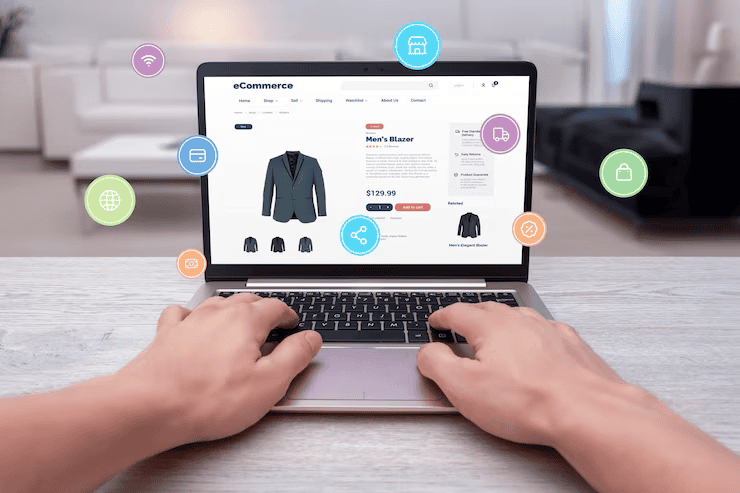
By Crystal Hopkins June 12, 2025
As an online shop owner, it’s important to grow your sales by reaching new customers across multiple channels. Herein lies the power of learning how to integrate Shopify to online marketplaces such as Amazon, eBay, Etsy, or Walmart. Integration enables you to organise stock, orders and product listings from a single location without the need to double key, to save time and avoid mistakes.
Whether you’re a startup or a rapidly growing brand, integrating your Shopify store with key marketplaces allows you to reach new customers without needing to set up standalone store fronts. While the process of getting there may sound technical, with the right tools and apps, it’s simpler than you think.
In this post, you are going learn how to connect Shopify with major online marketplaces, as well as best practices and tips so make sure you get the best experience. When you’re done, you’ll be ready to increase visibility, simplify operations and maximize earnings across a variety of sales channels.
Why Integrating Shopify with Marketplaces Is Essential?
Just having a Shopify store is not enough in today’s highly competitive world of eCommerce. If you want to grow your brand and increase exposure, you’ll want to sell where your customers are — on numerous online marketplaces. Get your Shopify integrated with other platforms like Amazon, Etsy, and eBay. This is why these integrations are indispensable to have as you build your ecommerce business. Not to mention, once integrated you can instantly extend your reach to a new market, along with automating back-end processes so you really have more control and less chaos.
Reach More Customers Automatically
When you integrate Shopify with the marketplaces, you expand your existence out of your website. These are platforms with millions of already active shoppers looking for products every day. By adding your items there, you can bring in a new audience easily — without spending a fortune in ads. It’s as if you were opening multiple storefronts without ever having to do anything.

Simplify Product Listings Across Platforms
The process of uploading the product information to each market repetitively and updating it manually is time consuming. Integration enables you to transfer your product catalog from Shopify to all the integrated marketplaces in a couple of clicks only. Descriptions, prices, images are pulled automatically from your store. If you update a product on Shopify, it updates everywhere in seconds—saving hours of tedious work.
Centralized Order and Inventory Management
It can be stressful to handle orders from different platforms. Once you integrate Shopify with other platforms, it consolidates your dashboard so that all activity, regardless of the source, is in one place. You can manage them in your Shopify admin and see everything easily. Better yet, stock levels automatically update, so you’ll never sell a non-existent product or have to manually adjust your inventory.
In other words, integrating Shopify means you’re building a more efficient, customer-first, and scalable business model, and you’re getting rid of a lot of the manual work that gets in the way of growth.
Popular Marketplaces You Can Connect with Shopify
Growing your online store comes down to knowing where your customers shop. Thankfully, Shopify has made it easy to integrate with the world’s leading marketplaces. When you integrate Shopify with those platforms, you’re gaining exposure to millions of prospective customers while keeping everything organized on a single backend. Following are some of the most popular marketplaces you can integrate with your Shopify store:

Amazon
Amazon is one of the world’s largest international marketplaces making it a priority for retailers. List products seamlessly, sync inventory and fulfillment to your Amazon seller account and enjoy the most streamlined experience with the integration between Shopify and Amazon. It’s a potent method of building trust and boosting sales on a platform that consumers already use.
eBay
The eCommerce giant eBay is a very fierce rival till date. Connecting eBay to Shopify allows you to control product listing, price and shipping on eBay via your Shopify admin. With this added support, you can get fast access to fixed price and auction-style sales.
Walmart Marketplace
Walmart’s online marketplace is growing quickly, and has high visibility for approved sellers. With the Shopify and Walmart integration, you can publish your products to Walmart, deal with returns, and sync your stock levels, all from the comfort of the Shopify dashboard.
Etsy
Good for handmade, vintage or one-of-a-kind items, Etsy appeals to a dedicated clientele. When you integrate Shopify to Etsy, you can promote products, maintain items, and streamline order fulfillment. This can be incredibly useful for artists as well as niche brands.
Google Shopping
Google Shopping allows you to put your products directly in front of people who are actively searching for them. Syncing Shopify with Google means that you can stop relying exclusively on the text-based ads shown in search results, and get access to Google Shopping ads as well, which are excellent for both driving traffic and conversions.
These integrations can assist you in scaling more quickly via automation of critical processes and the leveraging of your reach with less effort required manually. No matter where you integrate Shopify, it is always important to work with a PCI-DSS compliant payment merchants to accept multi-channel payments smoothly.
Step-by-Step Guide to Integrate Shopify with Amazon
Amazon is a powerhouse in global eCommerce. To boost your visibility and sales, it’s smart to integrate Shopify with Amazon. Here’s how to do it:
Set Up an Amazon Seller Account
Before anything, create a Professional Amazon Seller Central account. This is required to list products and use third-party integration tools. Ensure your business details, bank account, and tax information are verified.
Install the Amazon by Codisto/Marketplace Connect App
From the Shopify App Store, install Amazon by Codisto (Marketplace Connect). This app allows direct integration with Amazon, including listings, pricing, inventory sync, and order management.
Sync Products and Set Fulfillment Rules
Once connected, map your Shopify products to Amazon listings. Set your fulfillment method—either by merchant (FBM) or fulfilled by Amazon (FBA). You can also configure pricing rules and product details.
Manage Listings and Orders in Shopify
After syncing, monitor everything from your Shopify dashboard. Incoming Amazon orders appear alongside regular store orders. Inventory updates in real time, helping avoid overselling.

How to Integrate Shopify with eBay?
eBay remains a key platform for online retail. To widen your audience, follow these steps to integrate Shopify with eBay.
Create and Link Your eBay Seller Account
Sign up for an eBay business seller account. Connect this account to Shopify using a trusted app.
Use Shopify eBay Integration App (eBay by CedCommerce or Codisto)
Install the eBay Integration App by CedCommerce or Codisto’s app from Shopify. Both provide automated product mapping, listing creation, and order syncing features.
Sync Listings, Set Pricing, and Monitor Orders
Choose which products to sync, set category-specific rules, and apply custom pricing. View and manage eBay orders directly in Shopify for a smoother workflow.
Connecting Shopify to Walmart Marketplace
Walmart Marketplace is an emerging yet powerful platform for U.S.-based sellers. Here’s how to integrate Shopify with Walmart:
Apply as a Walmart Marketplace Seller
Go to Walmart Marketplace’s site and submit a seller application. Approval may take a few days and requires verification of your business details and product eligibility.
Use Walmart Marketplace Integration App
Install the Walmart Marketplace Integration App by CedCommerce or Shopify Marketplace Connect. These tools help automate listings, pricing, and inventory sync.
Manage Listings, Track Inventory, and Orders Seamlessly
Once synced, track all orders and inventory from Shopify. You can update pricing, handle returns, and manage product details without switching tabs or platforms.
Tips for Managing Multi-Channel Inventory Effectively
While selling on multiple markets is lucrative — it can be chaotic without good systems in place. If you integrate Shopify on multiple channel, there’s a few smart ways to make managing inventory a breeze.
Real-Time Inventory Sync
For real-time syncing, apps is a must. This means when a sale is made on any one market, your inventory quantity is updated in real time on all outlets.

Avoid Overselling and Stockouts
Automated sync helps in reducing over-selling by updating product counts on-the-fly. Define stock thresholds to receive alerts when levels run low and manage in-stock requirements by adjusting reorder points.
Bundle and Variant Handling
Map your product variants (such as sizes or colors) and bundles accurately in Shopify. Ensure these variations translate properly across each marketplace to that you don’t end up with listing errors or fulfilment issues.
Analytics and Performance Tracking
You can’t improve what you don’t measure. Use analytics to refine your multi-channel strategy once you integrate Shopify with online marketplaces:
Use Shopify Analytics Dashboard
Monitor sales, customer behavior, and channel performance with your Shopify dashboard. It also enables you to see your best-selling assets and most successful platforms.
Leverage Marketplace Reporting Tools
Each marketplace offers its own analytics suite. Dive into reports on impressions, clicks, conversions, and refunds to optimize your listings further.
Compare Sales Channel Performance
Compare the revenue, the return, the margin for each channel. Understanding which marketplace does best can help distribute your resources more effectively. Ensure that all your payment including your credit card terminals are working as expected to process transactions smoothly.
Conclusion
Diversifying your Shopify store across multiple marketplaces isn’t just for scaling—it’s becoming a must in today’s digital age. When you integrate Shopify with platforms like Amazon, eBay, Walmart, Etsy and Google Shopping, you’re reaching huge audiences while controlling everything from one dashboard. By getting integrated, your listings will become more efficient, your inventory will update automatically, and your orders will all be centralized – saving you time and reducing mistakes.
Well, multi-channel selling is not only manageable with the right tools and strategies, it scalable. You must remain proactive with SEO, optimizing your product listings per platform, and refining your approach with analytics. The better you handle it all, the sooner your eCommerce business will scale.
Frequently Asked Questions
1. Can I connect Shopify to more than one marketplace at once?
Yes, you can integrate Shopify with multiple marketplaces simultaneously using apps like Marketplace Connect or CedCommerce.
2. Do I need to update listings manually on each platform?
No. Integration apps automatically sync listings, prices, and inventory across platforms in real time.
3. What happens if a product sells out on one channel?
Inventory sync ensures all other platforms update immediately to reflect the new stock level and prevent overselling.
4. Are there extra fees for using marketplace integration apps?
Yes, most apps charge a monthly fee or commission. Always review pricing before installing.
5. Can I track marketplace performance through Shopify?
Yes, Shopify’s analytics dashboard provides insights, and most apps include performance tracking tools.