
By Crystal Hopkins November 9, 2024
Squarespace is a popular website building platform that allows users to create stunning websites without any coding knowledge. One of the key features of Squarespace is its ability to integrate payment plugins, which enable businesses to accept online payments seamlessly.
In this article, we will explore how to optimize payment plugins on Squarespace to enhance the checkout experience, maximize conversion rates, and ensure the security of transactions.
Choosing the Right Payment Plugin for Your Squarespace Website

When it comes to choosing a payment plugin for your Squarespace website, it is essential to consider your specific business needs and requirements. Squarespace offers a range of payment plugins, including Stripe, PayPal, and Square. Each plugin has its own set of features, transaction fees, and integration options. It is crucial to research and compare these plugins to determine which one aligns best with your business goals.
To make an informed decision, consider factors such as transaction fees, supported currencies, payment methods, and ease of integration. Additionally, look for plugins that offer advanced features like recurring payments, subscription management, and customizable checkout forms. By selecting the right payment plugin, you can ensure a smooth and efficient payment process for your customers.
Installing and Setting Up a Payment Plugin on Squarespace
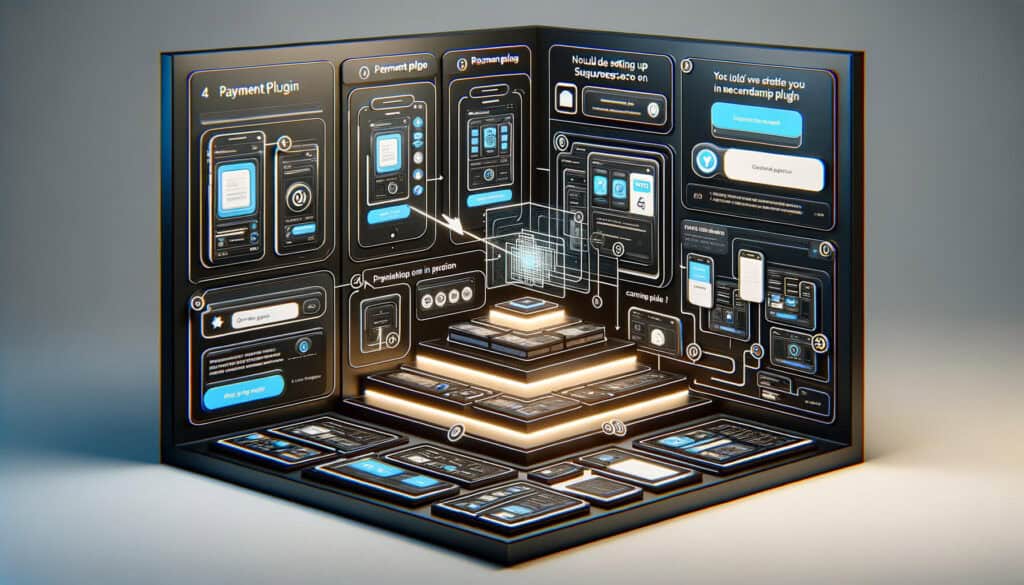
Once you have chosen the payment plugin that suits your needs, the next step is to install and set it up on your Squarespace website. Squarespace simplifies this process by providing step-by-step instructions and intuitive interfaces. To install a payment plugin, navigate to the “Commerce” section of your Squarespace dashboard and select “Payment Providers.” From there, you can choose the desired plugin and follow the prompts to connect it to your website.
During the setup process, you will need to provide essential information such as your business details, bank account information, and any necessary API keys. It is crucial to double-check this information to ensure accurate and secure transactions. Once the plugin is successfully installed, you can customize its settings to optimize the checkout experience for your customers.
Optimizing Payment Settings for a Seamless Checkout Experience

To provide a seamless checkout experience for your customers, it is essential to optimize the payment settings of your chosen plugin. Start by configuring the basic settings, such as currency, tax rates, and shipping options. Ensure that these settings align with your business model and comply with local regulations.
Next, focus on customizing the checkout process. Squarespace allows you to add custom fields to the checkout form, enabling you to collect additional information from customers. However, it is crucial to strike a balance between gathering necessary information and keeping the checkout process streamlined. Lengthy and complicated checkout forms can lead to cart abandonment, so only request essential information.
Additionally, consider enabling guest checkout to cater to customers who prefer not to create an account. This can significantly reduce friction in the checkout process and increase conversion rates. Furthermore, offer multiple payment options to accommodate different customer preferences. By providing a variety of payment methods, such as credit cards, digital wallets, and alternative payment solutions, you can cater to a broader customer base and increase the likelihood of completed transactions.
Customizing Payment Forms and Checkout Pages on Squarespace
To create a cohesive and branded checkout experience, Squarespace allows you to customize payment forms and checkout pages. This customization can help build trust with your customers and reinforce your brand identity. Start by selecting a visually appealing theme that aligns with your website’s overall design. Squarespace offers a wide range of customizable templates that can be tailored to match your brand’s aesthetics.
Next, customize the payment form by adding your logo, brand colors, and relevant images. This will create a consistent visual experience for your customers and enhance brand recognition. Additionally, consider adding trust signals, such as security badges and customer testimonials, to instill confidence in your customers during the checkout process.
Integrating Multiple Payment Gateways on Squarespace
In some cases, businesses may require the integration of multiple payment gateways on their Squarespace website. This can be beneficial for expanding into new markets, accommodating different currencies, or providing localized payment options. Squarespace allows you to integrate multiple payment gateways seamlessly, ensuring a smooth checkout experience for customers.
To integrate multiple payment gateways, navigate to the “Payment Providers” section of your Squarespace dashboard and select “Add Provider.” From there, you can choose the additional payment gateway you wish to integrate and follow the setup instructions. It is important to note that each payment gateway may have its own transaction fees and requirements, so consider these factors when deciding which gateways to integrate.
Enhancing Security and Fraud Prevention with Payment Plugins
Security is a critical aspect of online transactions, and it is essential to prioritize the safety of your customers’ payment information. Squarespace payment plugins, such as Stripe and PayPal, offer robust security measures to protect sensitive data. These plugins utilize encryption technology and comply with industry standards to ensure secure transactions.
To enhance security further, consider enabling additional security features provided by the payment plugins. For example, Stripe offers features like two-factor authentication and Radar, a fraud prevention tool that uses machine learning algorithms to detect and prevent fraudulent transactions. By enabling these features, you can minimize the risk of fraudulent activities and provide a secure payment environment for your customers.
Maximizing Conversion Rates with Payment Plugin Optimization Techniques
Optimizing payment plugins on Squarespace goes beyond just setting up and customizing the checkout process. To maximize conversion rates, it is crucial to implement optimization techniques that reduce friction and encourage customers to complete their purchases.
One effective technique is to offer a seamless mobile checkout experience. With the increasing use of mobile devices for online shopping, it is essential to ensure that your payment plugin is mobile-friendly and provides a smooth checkout process on smartphones and tablets. Squarespace’s responsive design ensures that your website and payment forms are optimized for mobile devices, but it is important to test the checkout process thoroughly on different devices to identify and resolve any issues.
Another optimization technique is to implement an abandoned cart recovery strategy. Squarespace offers built-in features that allow you to send automated email reminders to customers who have abandoned their carts. These reminders can include personalized offers or incentives to encourage customers to complete their purchases. By implementing an abandoned cart recovery strategy, you can recover potentially lost sales and increase your conversion rates.
Furthermore, consider implementing a transparent and hassle-free refund policy. Clearly communicate your refund policy to customers, including any applicable fees or conditions. This transparency builds trust and confidence in your brand, ultimately increasing the likelihood of completed transactions.
Troubleshooting Common Issues with Payment Plugins on Squarespace
While Squarespace provides a user-friendly interface for setting up payment plugins, it is not uncommon to encounter issues or errors during the process. Understanding and troubleshooting these common issues can save time and ensure a smooth payment experience for your customers.
One common issue is the failure of payment transactions. This can occur due to various reasons, such as incorrect API keys, connectivity issues, or insufficient funds in the customer’s account. To troubleshoot this issue, double-check the API keys and ensure that they are correctly entered in the payment plugin settings. Additionally, test the payment process using different payment methods to identify any specific issues with certain payment options.
Another common issue is the misalignment of payment forms or checkout pages. This can happen when customizing the appearance of the payment forms or when using third-party integrations. To troubleshoot this issue, review the customizations made to the payment forms and ensure that they are compatible with the selected template. If using third-party integrations, ensure that they are properly configured and do not conflict with the payment plugin.
If you encounter any other issues or errors, it is recommended to reach out to Squarespace customer support for assistance. They have a dedicated team of experts who can help troubleshoot and resolve any technical issues related to payment plugins.
FAQs
Q: Can I use multiple payment plugins on Squarespace?
Yes, Squarespace allows you to integrate multiple payment plugins to offer a variety of payment options to your customers.
Q: How do I choose the right payment plugin for my Squarespace website?
Consider factors such as transaction fees, supported currencies, payment methods, and advanced features when choosing a payment plugin for your Squarespace website.
Q: Can I customize the appearance of payment forms and checkout pages on Squarespace?
Yes, Squarespace allows you to customize payment forms and checkout pages to match your brand’s aesthetics and create a cohesive checkout experience.
Q: How can I enhance the security of payment transactions on Squarespace?
Payment plugins on Squarespace, such as Stripe and PayPal, offer robust security measures. Additionally, enabling features like two-factor authentication and fraud prevention tools can further enhance security.
Q: How can I maximize conversion rates with payment plugins on Squarespace?
Offer a seamless mobile checkout experience, implement an abandoned cart recovery strategy, and provide a transparent and hassle-free refund policy to maximize conversion rates.
Conclusion
Optimizing payment plugins on Squarespace is crucial for businesses looking to provide a seamless and secure checkout experience for their customers. By choosing the right payment plugin, customizing payment forms and checkout pages, integrating multiple payment gateways, and implementing optimization techniques, businesses can maximize conversion rates and enhance the overall user experience.
Additionally, troubleshooting common issues and ensuring the security of transactions are essential steps in optimizing payment plugins on Squarespace. By following these guidelines, businesses can create a streamlined and efficient payment process that instills trust and encourages customers to complete their purchases.