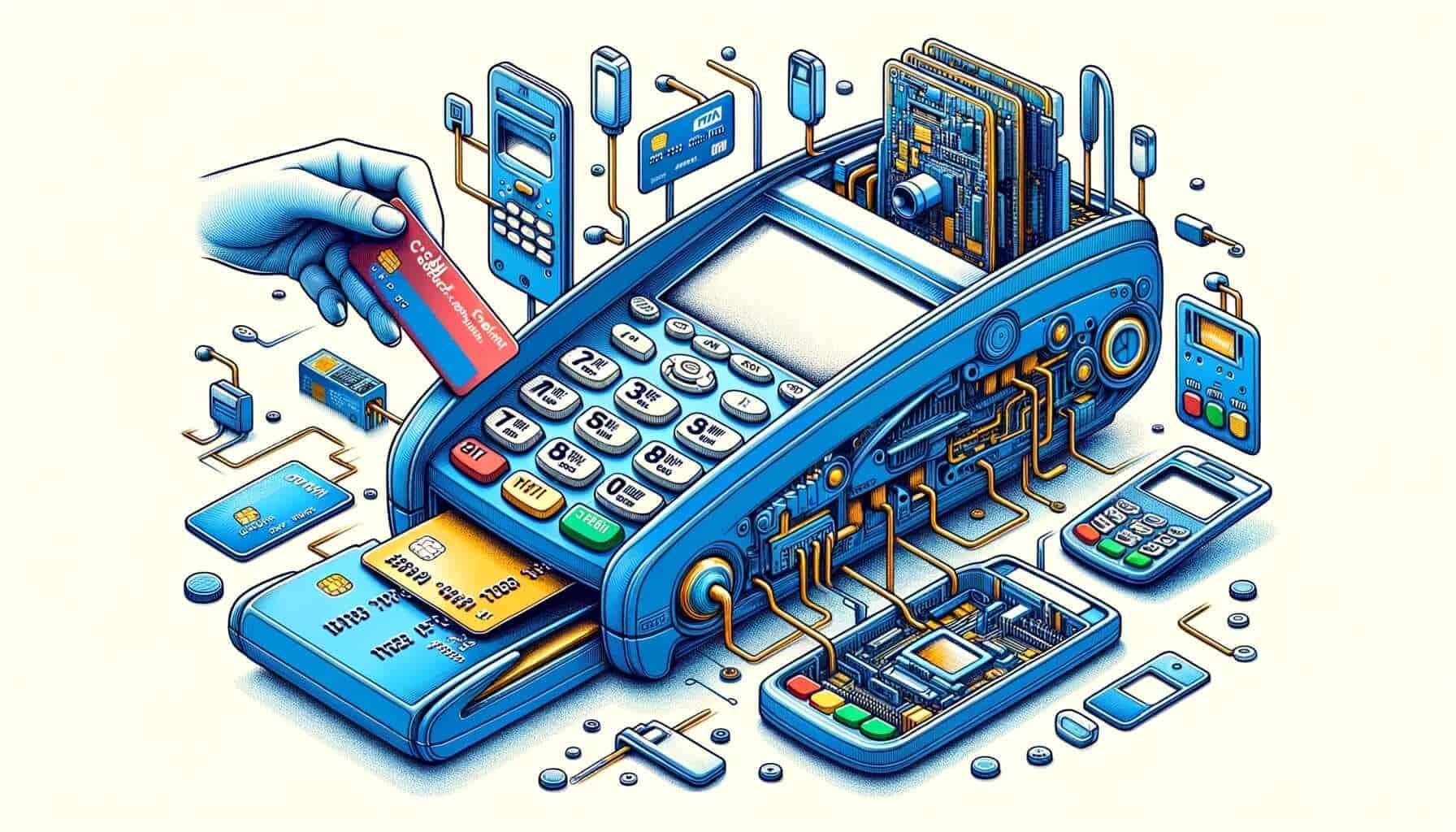
By Crystal Hopkins March 31, 2025
Credit card terminals are essential tools for businesses that accept credit card payments. These devices allow merchants to process transactions quickly and securely, providing convenience for both the business and the customer.
In this article, we will explore how credit card terminals work, the different types available, and how to choose the right one for your business. We will also discuss the setup and installation process, troubleshooting common issues, and best practices for maintaining the security of your credit card terminal.
Understanding the Components of a Credit Card Terminal
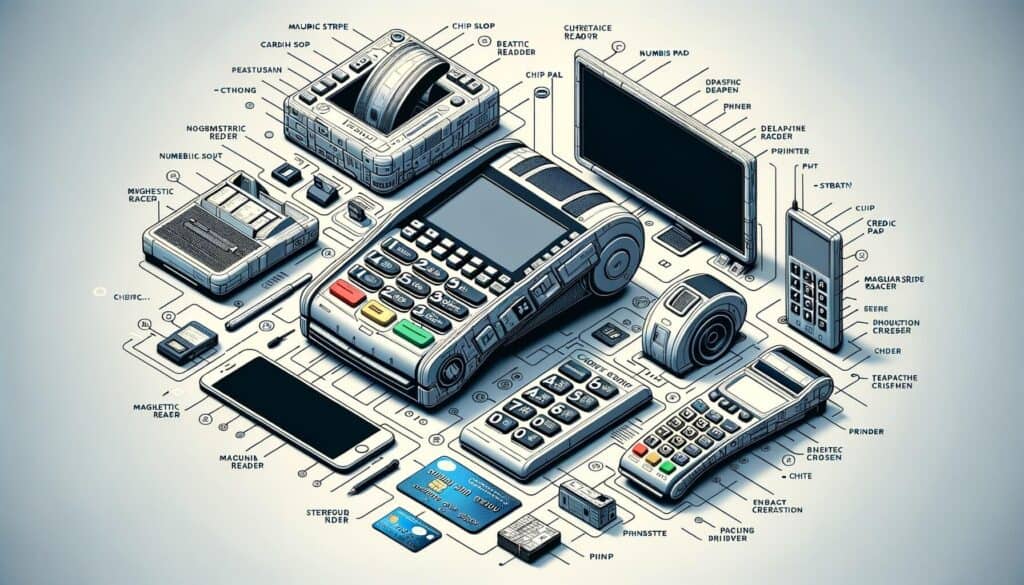
To understand how credit card terminals work, it is important to familiarize yourself with their components. A typical credit card terminal consists of a keypad, a display screen, a card reader, and a receipt printer. The keypad allows the merchant to input transaction details, such as the purchase amount and customer’s PIN number.
The display screen provides feedback to the merchant and prompts the customer for necessary information. The card reader is used to read the information stored on the magnetic stripe or chip of the credit card. Finally, the receipt printer generates a printed record of the transaction for the customer.
How Does a Credit Card Terminal Process Transactions?

When a customer presents their credit card for payment, the merchant will initiate the transaction on the credit card terminal. The terminal will prompt the merchant to enter the purchase amount and, if required, the customer’s PIN number. The customer will then either swipe their card through the card reader or insert it into the chip reader, depending on the type of card and terminal being used. The terminal will read the information stored on the card and transmit it securely to the payment processor.
The payment processing provider acts as an intermediary between the merchant and the customer’s bank. It verifies the customer’s account details, checks for available funds, and authorizes or declines the transaction. Once the payment processor receives authorization, it sends a response back to the credit card terminal. The terminal then prints a receipt for the customer and completes the transaction.
Different Types of Credit Card Terminals
There are several types of credit card terminals available, each with its own features and capabilities. The most common types include traditional countertop terminals, wireless terminals, mobile card readers, and virtual terminals.
Traditional countertop terminals are stationary devices that are connected to a phone line or internet connection. They are typically used in retail stores and restaurants where the customer is present during the transaction. These terminals offer a range of features, such as the ability to process chip cards and contactless payments.
Wireless terminals, on the other hand, are portable devices that use cellular networks to process transactions. They are ideal for businesses that require mobility, such as food trucks or delivery services. Wireless terminals offer the same functionality as countertop terminals but with the added convenience of being able to accept payments anywhere.
Mobile card readers are small devices that can be attached to a smartphone or tablet. They use a mobile app to process transactions and are commonly used by small businesses or individuals who need a simple and affordable payment solution. Mobile card readers are convenient for on-the-go transactions but may have limited features compared to other types of terminals.
Virtual terminals are software-based solutions that allow merchants to process credit card payments using their computer or tablet. They are commonly used for e-commerce or mail/phone order businesses where the customer is not physically present. Virtual terminals require an internet connection and can process transactions by manually entering the customer’s card information.
Choosing the Right Credit Card Terminal for Your Business

When selecting a credit card terminal for your business, it is important to consider your specific needs and requirements. Here are some factors to consider:
1. Payment Types: Determine which payment types you want to accept, such as chip cards, contactless payments, or mobile wallets. Ensure that the terminal you choose supports these payment methods.
2. Connectivity: Consider the type of connectivity you have available, such as phone lines, internet, or cellular networks. Choose a terminal that is compatible with your existing infrastructure.
3. Mobility: If your business requires mobility, consider wireless terminals or mobile card readers. These options allow you to accept payments on the go.
4. Features: Evaluate the features offered by different terminals, such as inventory management, customer loyalty programs, or integration with other business systems. Choose a terminal that aligns with your business needs.
5. Cost: Consider the upfront cost of the terminal, as well as any ongoing fees or transaction charges. Compare prices from different providers to ensure you are getting the best value for your money.
Setting Up and Installing a Credit Card Terminal
Setting up and installing a credit card terminal may vary depending on the type of terminal you have chosen. However, there are some general steps that apply to most terminals:
1. Unpack the terminal: Carefully unpack the terminal and ensure that all components are included.
2. Connect the terminal: Follow the manufacturer’s instructions to connect the terminal to the appropriate power source and any required connectivity, such as a phone line or internet connection.
3. Configure the terminal: Depending on the terminal, you may need to configure settings such as language, time zone, or receipt preferences. Consult the user manual or contact the manufacturer for guidance.
4. Test the terminal: Perform a test transaction to ensure that the terminal is functioning correctly. This will help identify any issues before you start accepting real payments.
5. Train your staff: If you have employees who will be using the terminal, provide them with training on how to operate it effectively and securely. This will help minimize errors and ensure a smooth payment process for your customers.
Troubleshooting Common Issues with Credit Card Terminals
While credit card terminals are generally reliable, there may be times when issues arise. Here are some common problems you may encounter and how to troubleshoot them:
1. Connection issues: If your terminal is not connecting to the internet or phone line, check the cables and connections to ensure they are secure. Restart the terminal and router/modem if necessary. If the problem persists, contact your service provider for assistance.
2. Card reading errors: If the terminal is having trouble reading cards, ensure that the card is inserted or swiped correctly. Clean the card reader with a soft cloth to remove any dirt or debris. If the problem continues, the card reader may need to be replaced.
3. Printer issues: If the receipt printer is not working, check that it has enough paper and that the paper is properly loaded. Ensure that the printer is not jammed and that the ink or thermal paper is not depleted. If the problem persists, contact the manufacturer for support.
4. Software updates: Regularly check for software updates for your credit card terminal. These updates often include bug fixes and security enhancements that can improve the performance and reliability of your terminal.
Security Measures and Best Practices for Credit Card Terminals
Maintaining the security of your credit card terminal is crucial to protect your customers’ sensitive information and prevent fraud. Here are some security measures and best practices to follow:
1. PCI Compliance: Ensure that your credit card terminal is Payment Card Industry Data Security Standard (PCI DSS) compliant. This means following a set of security standards to protect cardholder data. Regularly review and update your security practices to maintain compliance.
2. Secure Network: Use a secure and encrypted network connection for your credit card terminal. Avoid using public Wi-Fi networks, as they can be vulnerable to hacking and data breaches.
3. Password Protection: Set strong passwords for your credit card terminal and change them regularly. Avoid using default or easily guessable passwords. Consider implementing two-factor authentication for added security.
4. Regular Updates: Keep your credit card terminal’s software up to date with the latest patches and security updates. This helps protect against known vulnerabilities and exploits.
5. Employee Training: Train your employees on security best practices, such as not sharing passwords, being vigilant for suspicious activity, and following proper procedures for handling customer data.
Frequently Asked Questions about Credit Card Terminals
Q: Can I use my personal credit card terminal for my business?
A: It is generally recommended to use a dedicated credit card terminal for your business. Personal terminals may not have the necessary features or security measures required for business transactions.
Q: How long does it take for a credit card transaction to be processed?
A: The time it takes for a credit card transaction to be processed can vary depending on factors such as the type of card, the payment processor, and the connectivity of the terminal. In general, transactions are processed within a few seconds to a few minutes.
Q: Can I accept international credit cards with my credit card terminal?
A: Most credit card terminals can accept international credit cards, but it is important to check with your payment processor to ensure compatibility and to understand any additional fees or requirements.
Q: What should I do if my credit card terminal is not working?
A: If your credit card terminal is not working, first check the connections and power source. Restart the terminal and perform a test transaction. If the problem persists, contact your service provider or the manufacturer for assistance.
Q: How often should I replace my credit card terminal?
A: The lifespan of a credit card terminal can vary depending on usage and maintenance. However, it is generally recommended to replace your terminal every 3-5 years to ensure compatibility with new technologies and to maintain security.
Conclusion
Credit card terminals play a vital role in facilitating secure and efficient payment processing for businesses. Understanding how these terminals work, the different types available, and how to choose the right one for your business is essential for a smooth payment experience. By following best practices for setup, security, and troubleshooting, you can ensure that your credit card terminal operates reliably and protects your customers’ sensitive information.