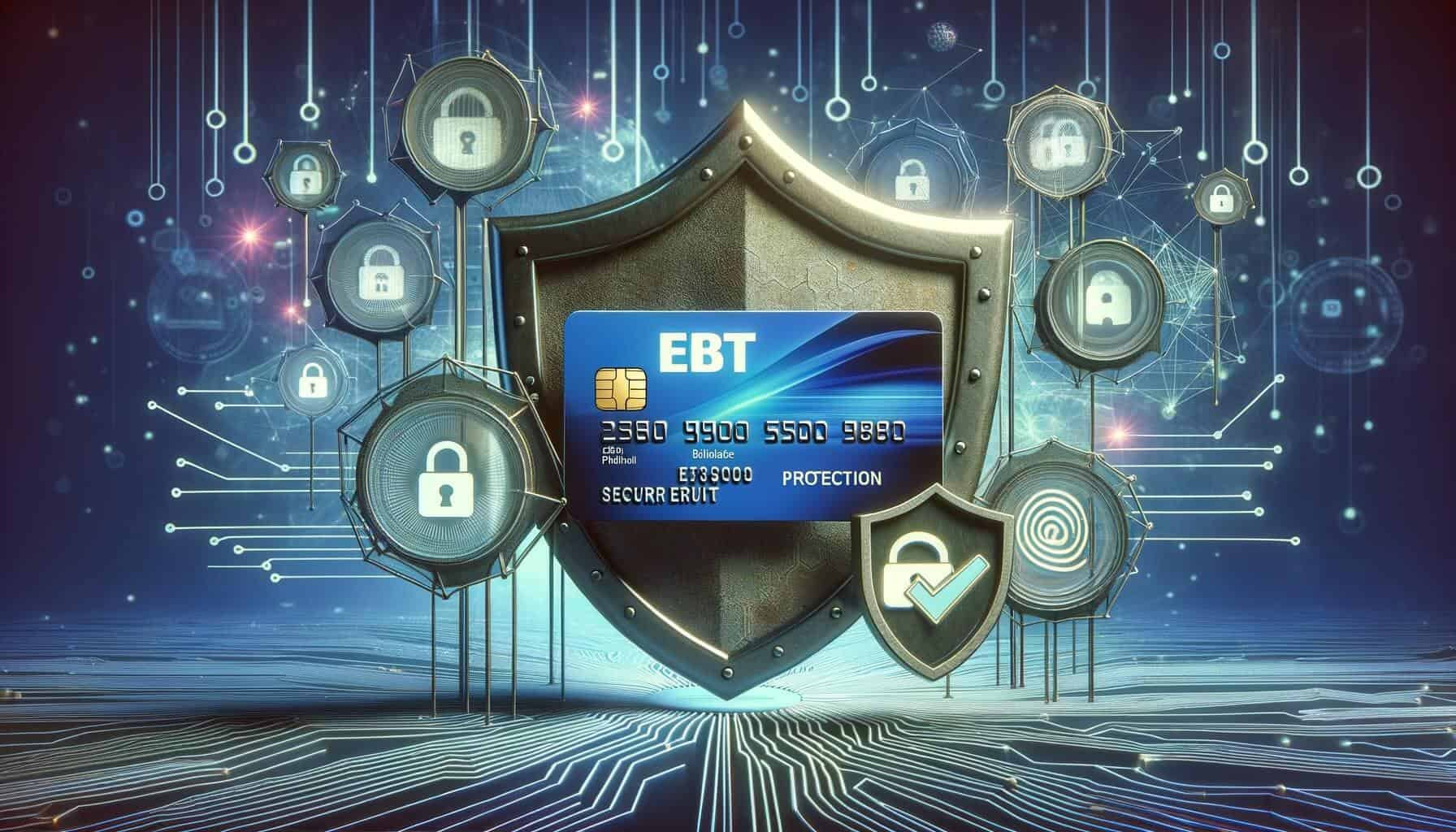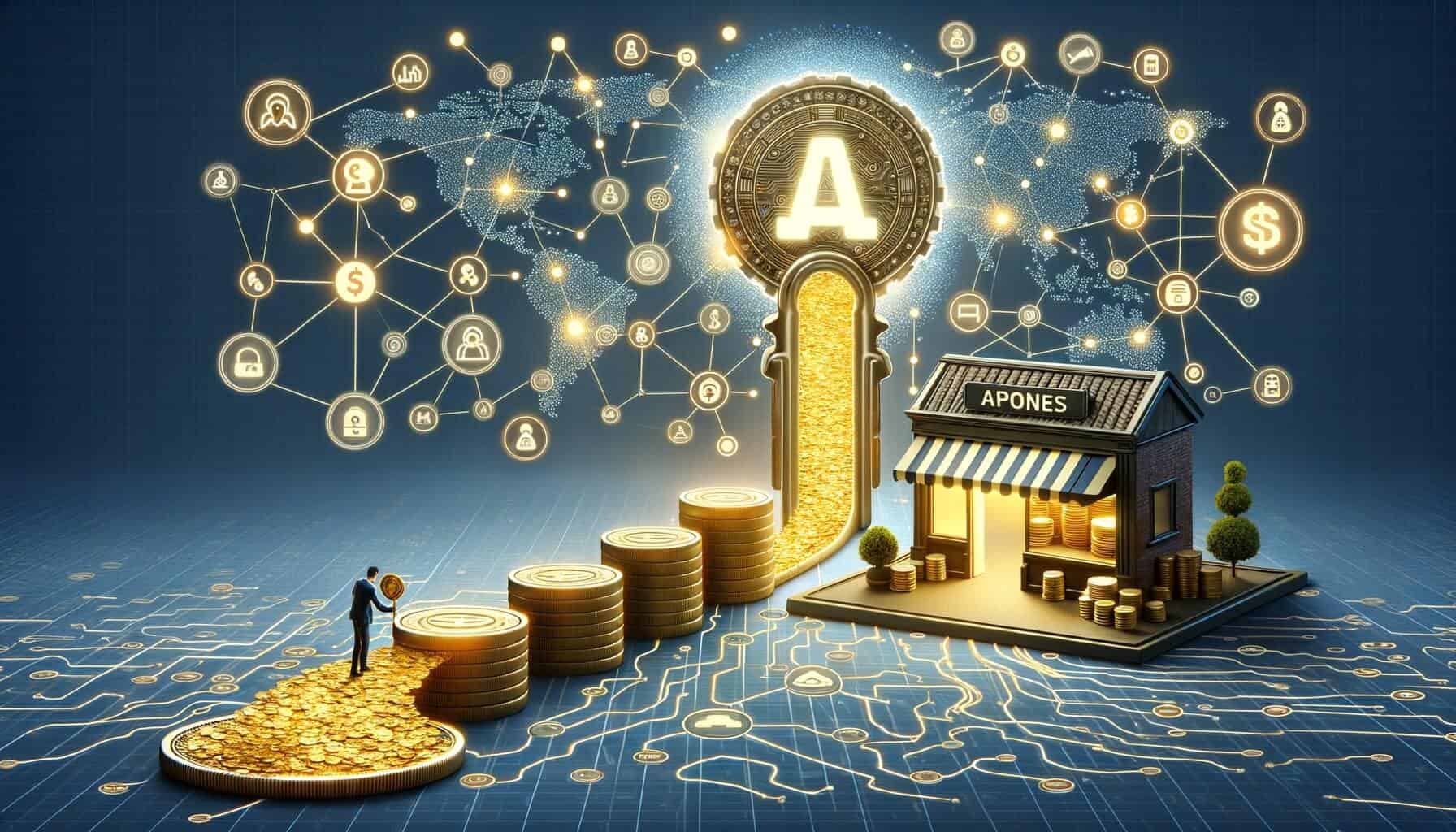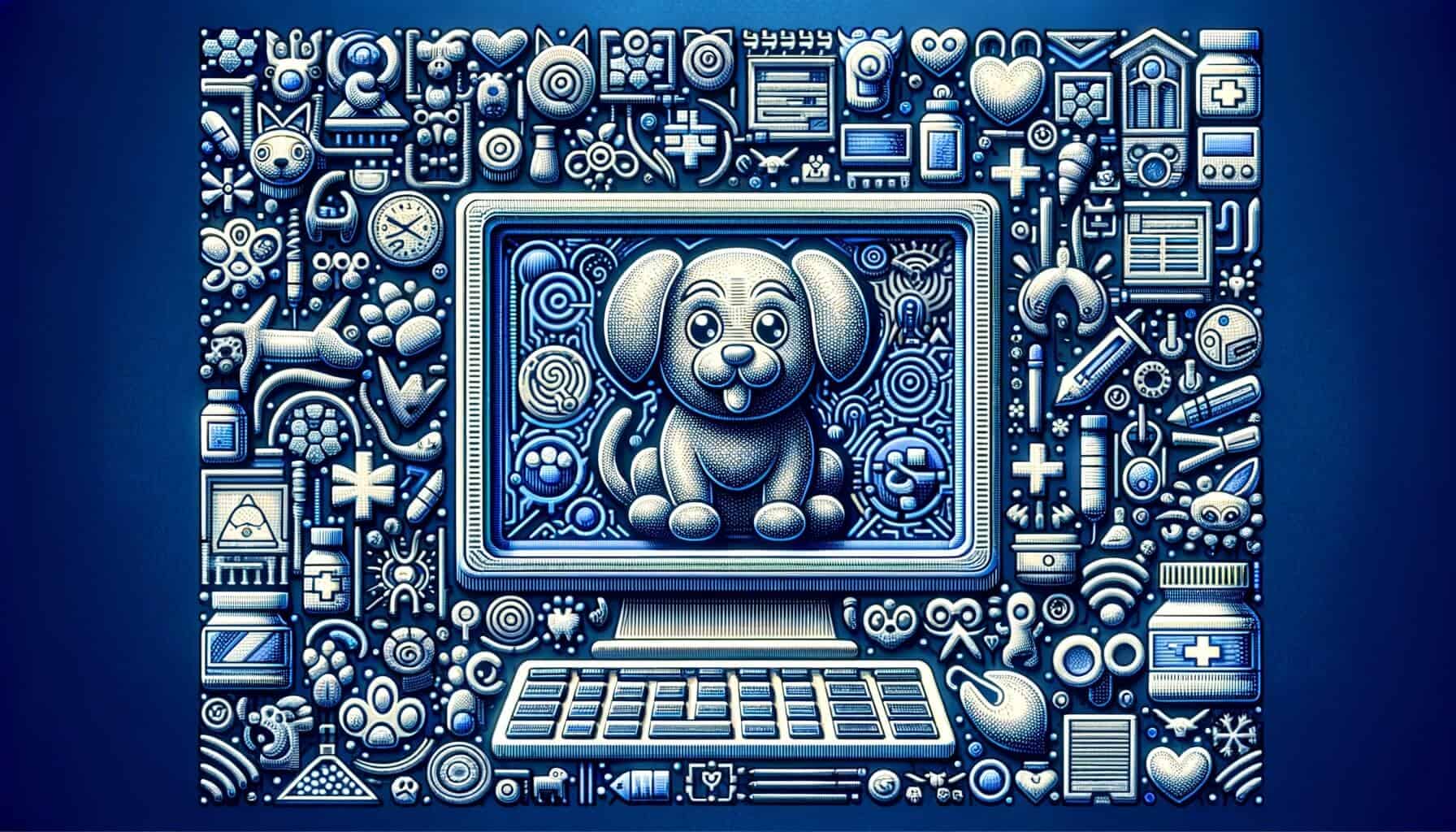In today's digital age, credit card machines have become an essential tool for businesses of all sizes. These machines enable merchants to accept payments from customers using credit or debit cards, providing convenience and flexibility for both parties involved. In this comprehensive guide, we will explore the various aspects of...
How to Get Credit Card Machines for Small Business
In today's digital age, credit card machines have become an essential tool for small businesses. Gone are the days when cash was the primary mode of payment. With the rise of e-commerce and the increasing popularity of card payments, having a credit card machine is crucial for small businesses to...
EBT Fraud Prevention: How to Protect Your Benefits
Electronic Benefit Transfer (EBT) is a system that allows eligible individuals and families to receive government assistance benefits, such as Supplemental Nutrition Assistance Program (SNAP) benefits, through a debit card. While EBT has been instrumental in providing essential support to those in need, it is not immune to fraudulent activities....
What is Cloud-Based Payment Processing and how it work?
Cloud-based payment processing refers to the use of cloud computing technology to handle and manage payment transactions. It involves the storage, processing, and transmission of payment data through remote servers hosted on the internet. This innovative approach to payment processing has gained popularity in recent years due to its numerous...
SaaS Payment Processing Challenges and Best Practices for Handling Them
In today's digital age, Software-as-a-Service (SaaS) has become a popular business model, offering companies the flexibility and convenience of accessing software applications through the cloud. However, with the rise of SaaS payment processing challenges have also emerged. From ensuring secure and reliable transactions to managing subscription payments and handling international...
Why Software as a Service Businesses Should Offer Integrated Payments
In today's digital age, Software as a Service (SaaS) businesses have become increasingly popular due to their ability to provide convenient and scalable solutions to customers. However, one aspect that is often overlooked is the importance of integrated payments within these Software as a Service applications. Integrated payments refer to...
What are Payment APIs And How Can It Benefit Your Business?
In today's digital age, businesses are constantly seeking ways to streamline their operations and enhance customer experiences. One crucial aspect of any business is the ability to accept payments seamlessly and securely. This is where Payment APIs come into play. Payment APIs, or Application Programming Interfaces, are tools that enable...
No-Fee Credit Card Processing: A Guide for Merchants
In today's digital age, credit card processing has become an essential part of running a successful business. However, the fees associated with accepting credit card payments can often eat into a merchant's profits. This is where no-fee credit card processing comes into play. In this comprehensive guide, we will explore...
Customizing Point-of-Sale Systems for Veterinary Practices
In today's fast-paced world, technology plays a crucial role in streamlining business operations and improving efficiency. This is especially true for veterinary practices, where the use of customized point-of-sale (POS) systems can revolutionize the way they operate. A Point-of-Sale Systems is a combination of hardware and software that allows businesses...
Ensuring PCI Compliance in Veterinary Clinics
In today's digital age, where technology plays a crucial role in every aspect of our lives, it is essential for businesses to prioritize the security of sensitive customer data. This is especially true for veterinary clinics, which handle a significant amount of payment transactions and store valuable cardholder information. To...