
By Crystal Hopkins January 9, 2025
In today’s digital age, traditional paper checks are becoming less common as more businesses and individuals embrace electronic payment methods. One such method is the electronic check, which offers a convenient and efficient way to send and receive payments electronically.
In this article, we will explore the ins and outs of eChecks, including how they work, their benefits, the necessary setup, security measures, common mistakes to avoid, troubleshooting tips, and frequently asked questions.
How Electronic Checks Work: A Step-by-Step Guide
Electronic checks, also known as e-checks or digital checks, are a digital version of traditional paper checks. Instead of physically writing and mailing a check, electronic checks allow you to initiate a payment electronically, which is then processed and transferred between bank accounts.
To send an electronic check, you typically need the recipient’s bank account information, including the routing number and account number. Once you have this information, you can initiate the payment through your bank’s online banking platform or a third-party eCheck service provider.
The process of sending an electronic check involves several steps. First, you need to log in to your online banking account or the eCheck service provider’s website. Then, you navigate to the section for initiating payments or sending checks. Here, you will be prompted to enter the recipient’s bank account information, including the routing number and account number.
After entering the necessary information, you will be asked to specify the payment amount and provide any additional details or memos. Once you review and confirm the payment details, you can submit the electronic check for processing. The funds will then be debited from your account and electronically transferred to the recipient’s account.
Benefits of Sending Electronic Checks: Convenience and Efficiency

There are several benefits to sending electronic checks compared to traditional paper checks. One of the main advantages is the convenience it offers. With eChecks, you can initiate payments from the comfort of your own home or office, without the need to physically write, sign, and mail a check. This saves time and eliminates the hassle of dealing with paper checks.
Furthermore, electronic checks are processed much faster than traditional checks. While paper checks can take several days or even weeks to clear, eChecks are typically processed within a matter of hours or even minutes. This means that recipients can receive funds more quickly, allowing for faster payment processing and improved cash flow.
Another benefit of electronic checks is the reduced risk of errors. When writing a paper check, there is always a chance of making mistakes, such as writing the wrong amount or forgetting to sign the check. With eChecks, the payment details are entered electronically, reducing the risk of human error. Additionally, electronic checks can be set up for recurring payments, making them ideal for regular bills or subscriptions.
Setting Up an Electronic Check: Required Information and Account Setup
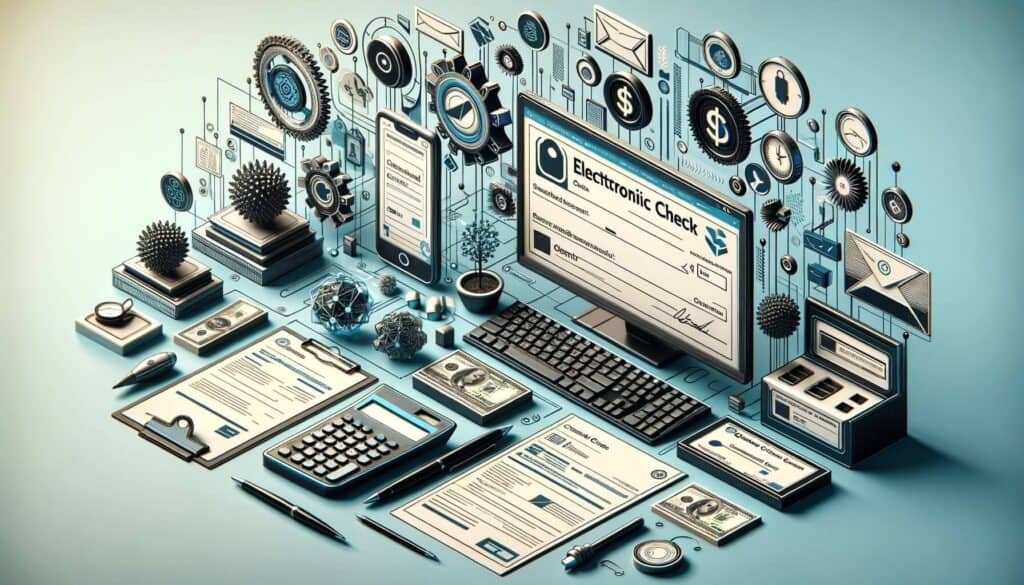
To send an electronic check, you will need certain information about the recipient’s bank account. The most important pieces of information are the routing number and account number. The routing number is a nine-digit code that identifies the recipient’s bank, while the account number is a unique identifier for the recipient’s specific bank account.
You can obtain this information by asking the recipient directly or by checking their bank statement or online banking portal. It is crucial to ensure that you have the correct routing number and account number to avoid any payment errors or delays.
In addition to the recipient’s bank account information, you will also need your own bank account information to set up electronic check payments. This includes your bank’s routing number and your personal account number. You can find this information on your checks or by contacting your bank directly.
Once you have the necessary information, you can set up eCheck payments through your bank’s online banking platform or by using a third-party electronic check service provider. The setup process may vary depending on the specific platform or provider you choose, but it typically involves linking your bank account, entering the recipient’s information, and verifying your identity.
Choosing an Electronic Check Service Provider: Factors to Consider

If you prefer not to use your bank’s online banking platform for electronic check payments, you can opt for a third-party eCheck service provider. These providers offer additional features and functionalities that may be beneficial for your specific needs.
When choosing an electronic check service provider, there are several factors to consider. First and foremost, you should ensure that the provider is reputable and trustworthy. Look for reviews and ratings from other users to gauge their reliability and customer satisfaction.
Additionally, consider the fees associated with using the service. Some providers charge a flat fee per transaction, while others may have a monthly subscription fee. Compare the fees of different providers to find the most cost-effective option for your payment needs.
Furthermore, evaluate the features and capabilities of the provider’s platform. Some providers offer additional services, such as invoice management, payment reminders, and reporting tools. Assess your specific requirements and choose a provider that offers the features that align with your needs.
Security Measures for Electronic Check Transactions: Protecting Your Information

When sending eChecks, it is crucial to prioritize the security of your personal and financial information. Fortunately, electronic check transactions are generally considered secure, thanks to various security measures implemented by banks and eCheck service providers.
One of the primary security measures is encryption. Encryption ensures that the data transmitted during the electronic check transaction is scrambled and can only be deciphered by the intended recipient. This protects your information from unauthorized access or interception by hackers.
Additionally, many banks and service providers employ multi-factor authentication to verify the identity of users. This typically involves a combination of something you know (such as a password), something you have (such as a mobile device), and something you are (such as a fingerprint or facial recognition). By requiring multiple forms of authentication, the risk of unauthorized access is significantly reduced.
It is also important to be cautious when entering your bank account information online. Make sure you are using a secure and trusted website or platform. Look for the padlock symbol in the browser’s address bar, indicating that the website has a valid SSL certificate and that the connection is encrypted.
Furthermore, regularly monitor your bank account statements and transaction history to identify any suspicious activity. If you notice any unauthorized transactions or discrepancies, contact your bank immediately to report the issue and take appropriate action.
Common Mistakes to Avoid When Sending eChecks
While eChecks offer numerous benefits, there are some common mistakes that you should avoid to ensure a smooth and error-free payment process. Here are some of the most common mistakes and how to avoid them:
1. Incorrect bank account information: Double-check the recipient’s routing number and account number to ensure accuracy. Even a small error can result in the payment being sent to the wrong account or not being processed at all.
2. Insufficient funds: Before initiating an electronic check payment, make sure you have sufficient funds in your account to cover the payment amount. Insufficient funds can result in overdraft fees or the payment being declined.
3. Failure to verify payment details: Take the time to review and verify the payment details before submitting the eCheck. Check the payment amount, recipient’s information, and any additional details or memos to ensure accuracy.
4. Ignoring transaction confirmations: After submitting an electronic check, pay attention to any transaction confirmations or receipts provided by your bank or the service provider. These confirmations serve as proof of payment and should be saved for future reference.
5. Not updating bank account information: If your bank account information changes, such as a new account number or routing number, make sure to update it in your online banking platform or with the eCheck service provider. Failure to update your information can result in payment errors or delays.
By avoiding these common mistakes, you can ensure a seamless and error-free electronic check payment process.
Troubleshooting Electronic Check Issues: Resolving Problems and Errors
Despite the convenience and efficiency of electronic checks, issues and errors can still occur. Here are some common problems you may encounter when sending electronic checks and how to troubleshoot them:
1. Payment not received: If the recipient claims they have not received the eCheck payment, double-check the payment details and verify that the correct routing number and account number were used. If everything appears to be correct, contact your bank or the service provider to investigate the issue and initiate a trace on the payment.
2. Payment declined: If your electronic check payment is declined, it could be due to insufficient funds, an incorrect routing number or account number, or other issues with your bank account. Check your account balance and verify the payment details to ensure accuracy. If the problem persists, contact your bank for further assistance.
3. Payment processing delays: While electronic checks are generally processed quickly, there may be occasional delays due to various factors, such as high transaction volumes or technical issues. If your payment is taking longer than expected to process, contact your bank or the service provider for an update on the status of the payment.
4. Unauthorized transactions: If you notice any unauthorized transactions or suspicious activity on your bank account statement related to eCheck payments, contact your bank immediately to report the issue. They will guide you through the necessary steps to resolve the problem and protect your account.
5. Technical difficulties: If you encounter any technical difficulties or errors when using your bank’s online banking platform or the electronic check service provider’s website, try clearing your browser cache and cookies or using a different browser. If the problem persists, contact customer support for assistance.
Remember, it is essential to address any issues or errors promptly to minimize potential financial and security risks.
Frequently Asked Questions (FAQs)
Q1. Are electronic checks the same as ACH payments?
While electronic checks and ACH (Automated Clearing House) payments are both electronic payment methods, they are not exactly the same. ACH payments are a broader category that includes various types of electronic transactions, including direct deposits and direct debits. Electronic checks, on the other hand, specifically refer to digital versions of traditional paper checks.
Q2. Can I send an electronic check internationally?
The availability of electronic check services for international payments may vary depending on the service provider and the recipient’s country. Some providers offer international electronic check services, while others may have restrictions or limitations. It is best to check with your bank or the service provider for specific details and requirements.
Q3. How long does it take for an electronic check to clear?
Electronic checks are typically processed within a matter of hours or minutes, depending on the specific bank or service provider. However, the time it takes for the funds to be available in the recipient’s account may vary. Some banks may require an additional processing time before the funds are fully cleared and available for use.
Q4. Can I cancel or stop an electronic check payment?
Once an electronic check payment has been submitted, it may not be possible to cancel or stop the payment. However, if you realize there is an error or need to make changes to the payment, contact your bank or the service provider immediately to inquire about the possibility of canceling or modifying the payment.
Q5. Are electronic checks secure?
Electronic checks are generally considered secure, thanks to encryption and multi-factor authentication measures implemented by banks and service providers. However, it is essential to take precautions to protect your personal and financial information, such as using secure websites and regularly monitoring your bank account for any unauthorized activity.
Conclusion
As technology continues to advance, electronic checks are becoming an increasingly popular and convenient method of payment. With their speed, efficiency, and reduced risk of errors, electronic checks offer numerous benefits for both businesses and individuals.
By understanding the basics of electronic checks, how they work, the necessary setup, security measures, common mistakes to avoid, and troubleshooting tips, you can confidently embrace this future of payment. Whether you choose to use your bank’s online banking platform or a third-party electronic check service provider, electronic checks provide a seamless and efficient way to send and receive payments electronically.
As with any financial transaction, it is crucial to prioritize security and take precautions to protect your personal and financial information. By following best practices and staying informed about the latest developments in electronic check technology, you can make the most of this convenient and secure payment method. So, why not embrace the future of payment with electronic checks and enjoy the convenience and efficiency it offers?