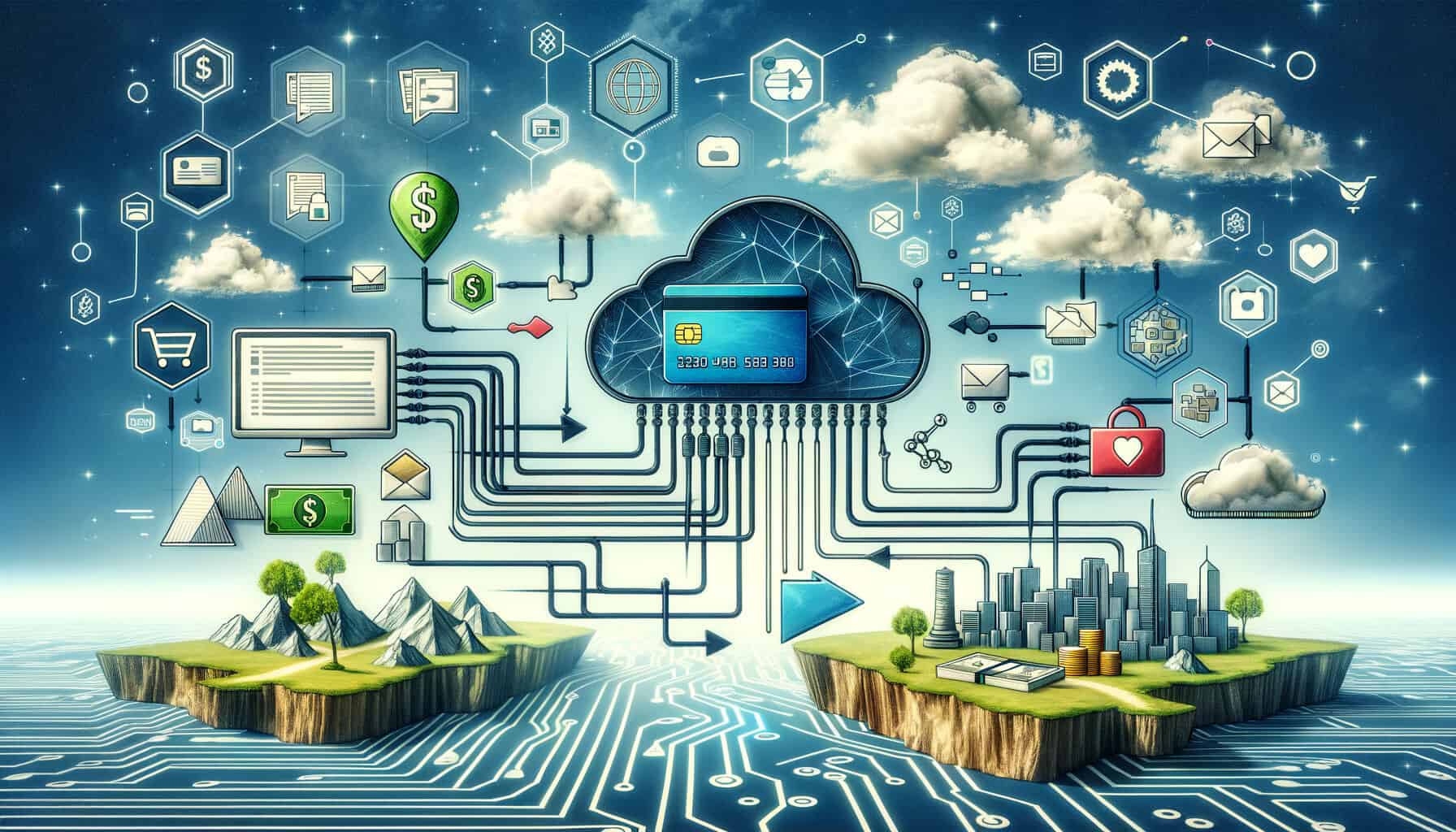
By Crystal Hopkins November 8, 2024
In today’s digital age, businesses are increasingly relying on e-commerce platforms to reach a wider customer base and drive sales. However, one crucial aspect that can make or break an online business is the payment process. Customers expect a seamless and secure payment experience, and any friction in this process can lead to abandoned carts and lost sales. This is where payment plugins come into play.
Payment plugins are software extensions that integrate with e-commerce platforms to facilitate smooth and secure transactions. They offer a range of features and functionalities that enhance user experience, boost conversions, and ensure the security of sensitive customer information. In this article, we will explore the various reasons why your business needs payment plugins for smooth transactions.
How Payment Plugins Enhance User Experience and Boost Conversions

- Streamlined Checkout Process: Payment plugins simplify the checkout process by eliminating the need for customers to manually enter their payment details. With just a few clicks, customers can complete their transactions, reducing the chances of cart abandonment.
- Multiple Payment Options: Payment plugins offer a wide range of payment options, catering to the diverse preferences of customers. Whether it’s credit cards, debit cards, digital wallets, or bank transfers, payment plugins ensure that customers can choose their preferred method of payment, increasing the likelihood of completing a purchase.
- One-Click Payments: Many payment plugins offer the convenience of one-click payments, allowing customers to save their payment information securely. This feature saves time during subsequent purchases, making it easier for customers to return and complete transactions.
- Seamless Integration: Payment plugins seamlessly integrate with e-commerce platforms, providing a cohesive user experience. Customers can stay on the same website throughout the entire purchasing process, without being redirected to external payment gateways.
- Real-Time Payment Processing: Payment plugins enable real-time payment processing, ensuring that customers receive instant confirmation of their transactions. This enhances trust and satisfaction, as customers do not have to wait for manual verification or delayed payment processing.
- Automatic Tax Calculation: Payment plugins often come equipped with automatic tax calculation features. This eliminates the need for manual calculations and reduces the chances of errors, ensuring accurate tax collection and compliance.
- Order Tracking and Notifications: Some payment plugins offer order tracking and notification features, allowing customers to stay updated on the status of their purchases. This transparency enhances customer satisfaction and reduces support inquiries.
- Guest Checkout Option: Payment plugins often provide the option for guest checkout, allowing customers to make purchases without creating an account. This reduces friction and encourages impulse purchases, leading to increased conversions.
- Localization and Internationalization: Payment plugins can support multiple currencies and languages, catering to a global customer base. This enables businesses to expand their reach and tap into new markets, increasing sales opportunities.
- Aesthetically Pleasing Design: Many payment plugins offer customizable design options, allowing businesses to match the payment interface with their brand identity. This cohesive design enhances the overall user experience and instills trust in customers.
The Top Payment Plugins for Different E-commerce Platforms

- WooCommerce: WooCommerce is a popular e-commerce platform for WordPress websites. It offers various payment plugins, including PayPal, Stripe, and Square, which seamlessly integrate with the platform and provide a range of features for smooth transactions.
- Shopify: Shopify is a leading e-commerce platform known for its user-friendly interface. It offers its own payment gateway, Shopify Payments, along with integrations with popular payment plugins like PayPal, Stripe, and Authorize.net.
- Magento: Magento is a robust e-commerce platform that caters to businesses of all sizes. It offers a wide range of payment plugins, including Braintree, PayPal, and Amazon Pay, which provide secure and seamless payment options.
- BigCommerce: BigCommerce is a scalable e-commerce platform that offers various payment plugins, such as PayPal, Stripe, and Square. These plugins integrate seamlessly with the platform and provide a range of features for smooth transactions.
- PrestaShop: PrestaShop is an open-source e-commerce platform that offers a range of payment plugins, including PayPal, Stripe, and Skrill. These plugins provide secure payment options and seamless integration with the platform.
Key Features to Look for in a Payment Plugin for Your Business

- Security: The most crucial aspect of any payment plugin is security. Look for plugins that offer robust encryption and compliance with industry standards, such as PCI DSS. Additionally, consider plugins that offer fraud prevention measures, such as address verification and 3D Secure authentication.
- Compatibility: Ensure that the payment plugin is compatible with your e-commerce platform. Check if the plugin has been tested and verified for compatibility with your specific platform version.
- Payment Options: Consider the payment options offered by the plugin. Look for plugins that support a wide range of payment methods, including credit cards, debit cards, digital wallets, and alternative payment methods.
- Customization: Consider the level of customization offered by the payment plugin. Look for plugins that allow you to customize the payment interface to match your brand identity and provide a seamless user experience.
- Reporting and Analytics: Look for plugins that offer comprehensive reporting and analytics features. These features provide insights into transaction data, customer behavior, and sales performance, enabling you to make data-driven decisions.
- Customer Support: Consider the level of customer support provided by the payment plugin provider. Look for plugins that offer responsive customer support channels, such as live chat, email, or phone support, to address any issues or queries promptly.
- Scalability: If you anticipate future growth for your business, consider payment plugins that can scale with your needs. Look for plugins that can handle high transaction volumes and support additional features as your business expands.
- Integration with Third-Party Services: Consider whether the payment plugin integrates with other third-party services that are essential for your business, such as accounting software, inventory management systems, or customer relationship management (CRM) tools.
- Mobile-Friendly: With the increasing use of mobile devices for online shopping, it is crucial to choose a payment plugin that offers a mobile-friendly interface. Look for plugins that provide a seamless and optimized payment experience on mobile devices.
- Pricing: Evaluate the pricing structure of the payment plugin. Consider factors such as transaction fees, monthly fees, and any additional charges for specific features or integrations. Choose a plugin that aligns with your budget and offers good value for money.
Integrating Payment Plugins: Step-by-Step Guide for Seamless Transactions

- Choose the Right Payment Plugin: Research and select a payment plugin that meets your business requirements and is compatible with your e-commerce platform.
- Install and Activate the Plugin: Follow the installation instructions provided by the plugin provider to install and activate the plugin on your e-commerce platform.
- Configure Plugin Settings: Access the plugin settings and configure them according to your business needs. This may include setting up payment options, currency preferences, tax settings, and customization options.
- Set Up Merchant Accounts: Depending on the payment plugin, you may need to set up merchant accounts with the respective payment gateway providers. Follow the instructions provided by the plugin provider to complete this process.
- Test the Integration: Before going live, thoroughly test the payment integration to ensure that transactions are processed smoothly. Test various payment methods, including credit cards, debit cards, and digital wallets, to ensure compatibility and functionality.
- Monitor and Optimize: Once the payment plugin is live, monitor transaction data and analytics provided by the plugin. Use this data to identify any issues or areas for improvement and optimize the payment process accordingly.
Ensuring Security and Fraud Prevention with Payment Plugins
Security is of utmost importance when it comes to online transactions. Payment plugins play a crucial role in ensuring the security and fraud prevention of customer information. Here are some key measures that payment plugins implement to safeguard sensitive data:
- Encryption: Payment plugins use encryption protocols, such as SSL (Secure Sockets Layer) or TLS (Transport Layer Security), to encrypt customer data during transmission. This ensures that the data cannot be intercepted or accessed by unauthorized parties.
- Tokenization: Many payment plugins employ tokenization, which replaces sensitive customer data, such as credit card numbers, with unique tokens. These tokens are used for transaction processing, while the actual data is securely stored by the payment gateway provider.
- PCI DSS Compliance: Payment plugins adhere to the Payment Card Industry Data Security Standard (PCI DSS), which sets guidelines for securely handling credit card information. Compliance with PCI DSS ensures that customer data is stored and transmitted securely.
- Fraud Detection and Prevention: Payment plugins often incorporate fraud detection and prevention measures, such as address verification, card verification value (CVV) checks, and 3D Secure authentication. These measures help identify and prevent fraudulent transactions.
- Secure Payment Gateways: Payment plugins integrate with secure payment gateways that have robust security measures in place. These gateways employ advanced security technologies and undergo regular security audits to ensure the protection of customer data.
Optimizing Checkout Processes with Payment Plugins
A smooth and optimized checkout process is crucial for reducing cart abandonment and increasing conversions. Payment plugins offer various features and functionalities that optimize the checkout process:
- One-Page Checkout: Many payment plugins provide the option for a one-page checkout, where customers can view and edit their cart, enter shipping information, select payment options, and complete the transaction on a single page. This reduces the steps required to complete a purchase, minimizing friction and increasing conversions.
- Auto-Fill and Address Validation: Payment plugins often offer auto-fill features that populate customer information, such as name and address, based on previous purchases or saved profiles. Additionally, address validation ensures that customers enter accurate shipping information, reducing delivery errors and customer dissatisfaction.
- Express Checkout: Some payment plugins offer express checkout options, such as PayPal Express Checkout or Apple Pay. These options allow customers to complete transactions quickly, without the need to enter extensive payment details, further reducing friction and increasing conversions.
- Progress Indicators: Payment plugins may include progress indicators during the checkout process, indicating the steps involved and the customer’s current position. This provides transparency and reassurance to customers, reducing confusion and improving the overall user experience.
- Abandoned Cart Recovery: Some payment plugins offer abandoned cart recovery features, which send automated reminders or incentives to customers who have abandoned their carts. These reminders can help recapture lost sales and encourage customers to complete their purchases.
Customization and Personalization Options with Payment Plugins
Payment plugins often provide customization and personalization options that allow businesses to tailor the payment interface to their brand identity and customer preferences:
- Branding: Many payment plugins offer customization options that allow businesses to incorporate their brand colors, logos, and visual elements into the payment interface. This creates a cohesive brand experience and instills trust in customers.
- Custom Checkout Fields: Some payment plugins allow businesses to add custom checkout fields to collect additional information from customers, such as gift messages, special instructions, or marketing preferences. This enables businesses to gather valuable data and personalize the customer experience.
- Localization: Payment plugins often support multiple languages and currencies, allowing businesses to cater to a global customer base. This localization feature enhances the user experience for international customers and increases the chances of completing a purchase.
- Upselling and Cross-Selling: Certain payment plugins offer upselling and cross-selling features during the checkout process. Businesses can display related products, special offers, or discounts to encourage customers to add more items to their cart, increasing the average order value.
Mobile-Friendly Payment Plugins: Catering to the Growing Mobile User Base
With the increasing use of smartphones for online shopping, it is crucial for businesses to provide a mobile-friendly payment experience. Payment plugins offer mobile optimization features that cater to the growing mobile user base:
- Responsive Design: Payment plugins with responsive design adapt to different screen sizes and resolutions, ensuring that the payment interface is displayed correctly on mobile devices. This eliminates the need for customers to zoom in or scroll horizontally, providing a seamless user experience.
- Mobile Wallet Integration: Many payment plugins integrate with popular mobile wallets, such as Apple Pay, Google Pay, or Samsung Pay. This allows customers to complete transactions quickly and securely using their mobile devices, without the need to enter extensive payment details.
- Mobile-Friendly Payment Forms: Payment plugins optimize payment forms for mobile devices by using mobile-friendly input fields, larger buttons, and simplified layouts. This makes it easier for customers to enter their payment information accurately and complete transactions on mobile devices.
- Touch ID and Face ID Authentication: Some payment plugins offer Touch ID or Face ID authentication options for mobile devices with biometric capabilities. This adds an extra layer of security and convenience, as customers can authorize payments using their fingerprints or facial recognition.
FAQs
Q1. What are payment plugins?
Payment plugins are software extensions that integrate with e-commerce platforms to facilitate smooth and secure transactions. They offer a range of features and functionalities that enhance user experience, boost conversions, and ensure the security of sensitive customer information.
Q2. Why do businesses need payment plugins?
Businesses need payment plugins to provide a seamless and secure payment experience to their customers. Payment plugins enhance user experience, boost conversions, offer multiple payment options, streamline the checkout process, and ensure the security of sensitive customer information.
Q3. Which e-commerce platforms support payment plugins?
Various e-commerce platforms support payment plugins, including WooCommerce, Shopify, Magento, BigCommerce, and PrestaShop. These platforms offer integrations with popular payment plugins, such as PayPal, Stripe, Square, Braintree, and Amazon Pay.
Q4. What features should businesses look for in a payment plugin?
Businesses should look for payment plugins that offer security measures, compatibility with their e-commerce platform, multiple payment options, customization options, reporting and analytics features, responsive customer support, scalability, integration with third-party services, mobile-friendliness, and a pricing structure that aligns with their budget.
Q5. How can businesses integrate payment plugins into their e-commerce platforms?
To integrate payment plugins, businesses need to choose the right plugin, install and activate it on their e-commerce platform, configure the plugin settings, set up merchant accounts if required, test the integration thoroughly, and monitor and optimize the payment process based on transaction data and analytics.
Conclusion
Payment plugins play a crucial role in ensuring smooth and secure transactions for online businesses. They enhance user experience, boost conversions, offer multiple payment options, streamline the checkout process, and ensure the security of sensitive customer information.
By choosing the right payment plugin and following the integration steps, businesses can provide a seamless payment experience, optimize their checkout processes, and cater to the growing mobile user base. With the increasing importance of e-commerce in today’s business landscape, investing in